Notifications keep you informed about important updates and activities on the platform. They ensure you never miss out on relevant information by sending alerts directly to your device or within the platform.
What Is a Push Notification?
A push notification is a short message that pops up on your device, even if you're not actively using the platform. These notifications can alert you about new messages, updates, or important actions that require your attention.
Where to Find Notifications
On the platform, you can find all your notifications by clicking the bell icon in the top menu. This section shows you all the recent activities and alerts related to your account and platform activity.
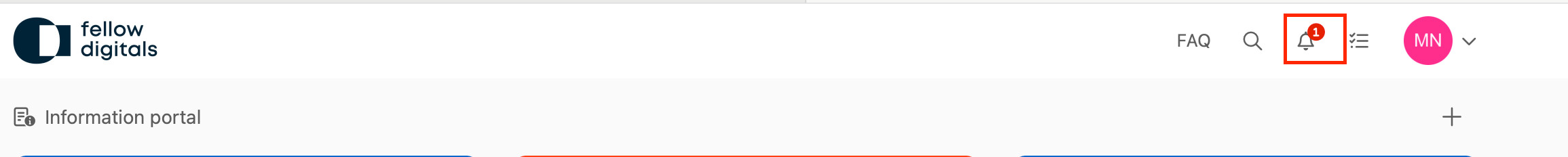
Managing Notification Settings
You can customize your notification preferences by clicking the bell and choose there the preferences button. You can also customize your notification preferences by going to your Profile settings. Here, you can adjust how and when you receive notifications, ensuring you only get the updates that matter to you.
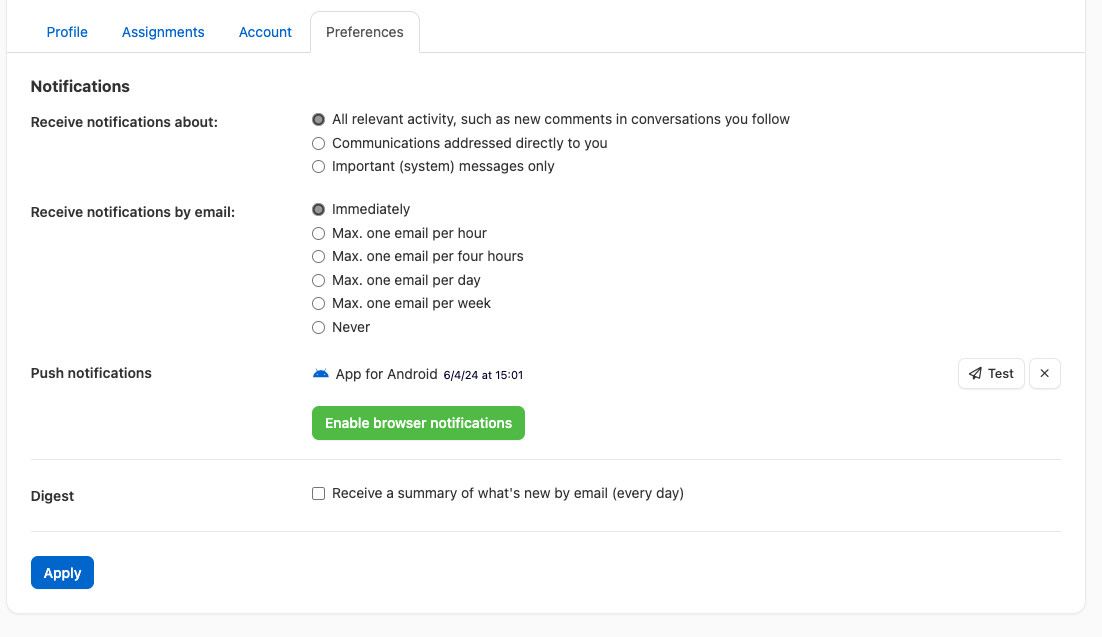
Digest
The Digest is sent by email and provides you with a convenient overview of all the activities happening in the Spaces you're a part of. This way, you stay informed about any updates or changes that are relevant to you without having to check the platform continuously.
What’s Included in the Digest?
The digest includes all new elements created in the Spaces where you're a member. This can include new posts, documents, comments, or other activity. Essentially, you’ll be updated on all activities that involve or affect you, making it easy to stay on top of important developments.
Customizing the Email Frequency
The frequency of the summary email can be customized for the entire platform. If you would like to adjust this for your organization, you can contact your Product Consultant or Account Manager to help set it up.
However, as an individual user, you have the option to increase the frequency of the summary email to a daily update. You can manage this directly within your Profile Settings, allowing you to stay even more closely connected to the platform’s activities.
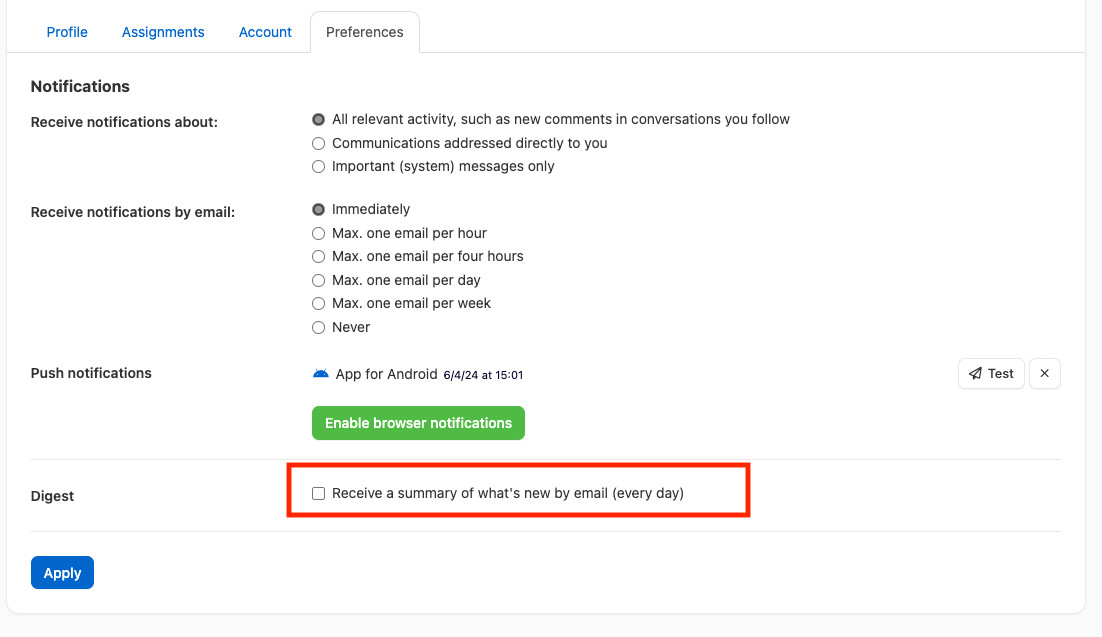
This feature ensures you're always in the loop, keeping you informed about everything that matters to you within the platform.