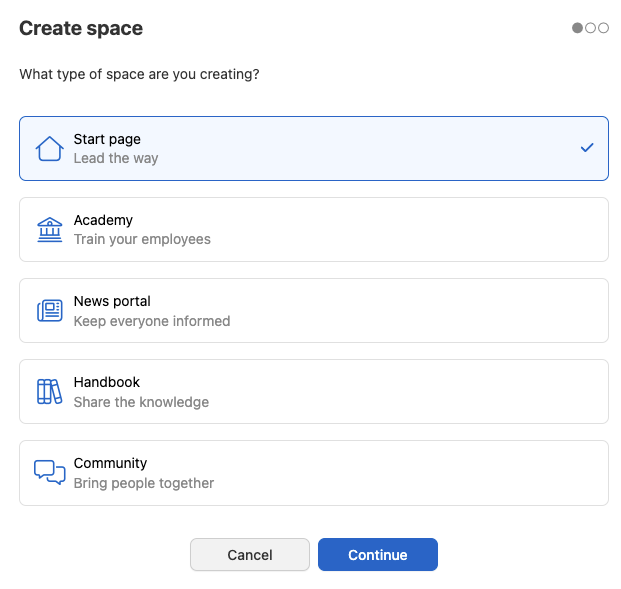Setting up spaces
To set up a new space go to the Setup section of your platform. Under Pages you will find the Spaces item.
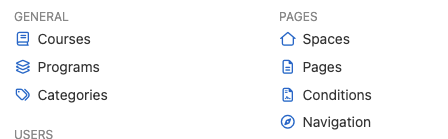
Creating new spaces
This is where you can now create one or more start pages, edit or delete them, and define which contents are displayed. Begin by adding a name for your new start page and click the “Add” button.
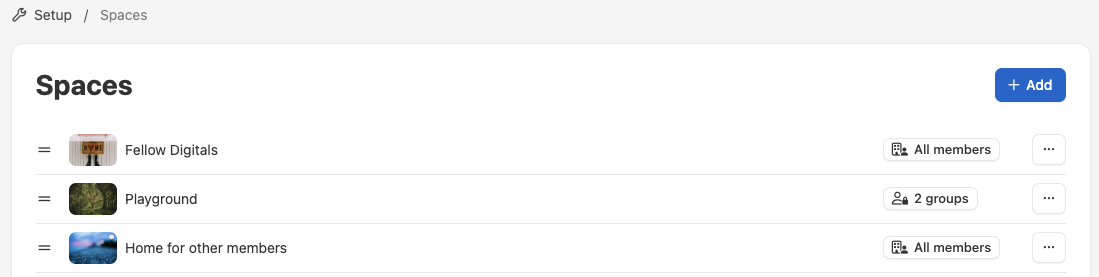
A wizard will guide you to implementing the right space for your need.