Fellow Intranet provides the option to create an overview of all spaces, where members can easily find the spaces they are looking for or discover new spaces that might be relevant to them. This feature helps members navigate the platform and engage with the areas most important to their role or interests.
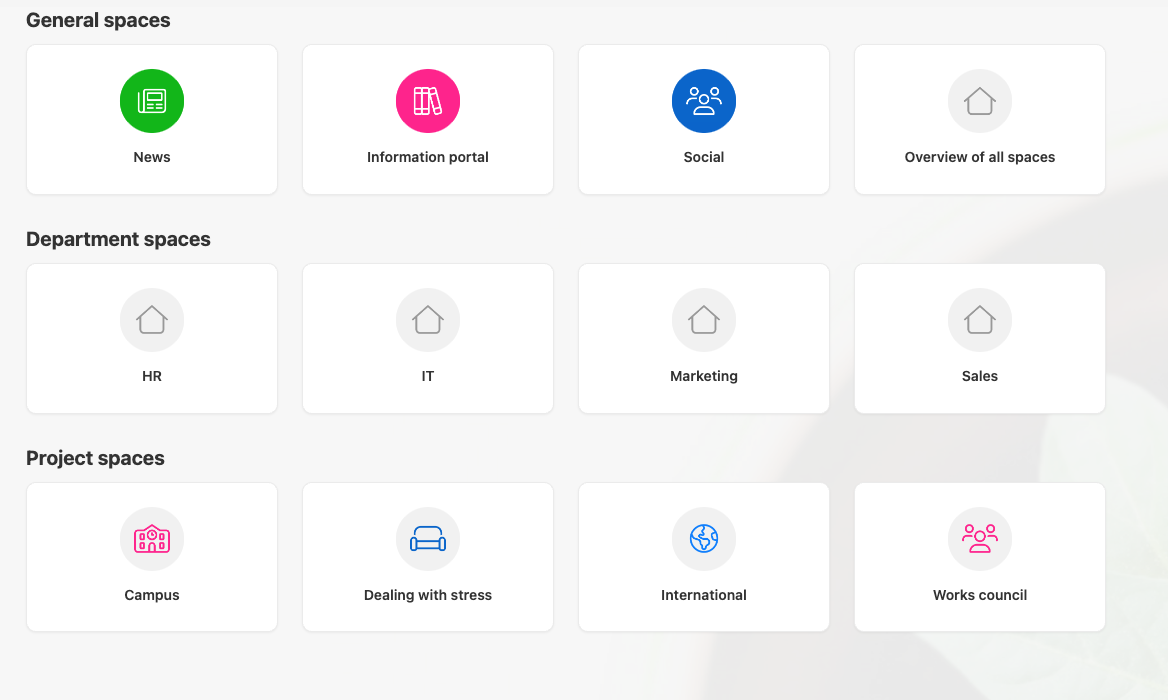
Setting Up the Space Overview
As with all spaces in Fellow Intranet, the space overview can be fully customized to fit the needs of your organization. Here are some common features typically included in a space overview:
List of Spaces: The overview typically contains a list of spaces, which can be displayed in various formats, such as grids or lists, depending on your preferences. Each space can be represented by a title, description, and possibly a visual element like an icon or image to help users identify the spaces.
Categories for Spaces: To make navigation easier, you can categorize spaces according to your organization’s structure. Common categories might include:
- General Spaces: Company-wide spaces for general announcements or updates.
- Department Spaces: Dedicated spaces for specific teams or departments.
- Project Spaces: Spaces for specific projects where teams can collaborate and share updates.
- Customizable Display:
The way spaces are displayed in the overview is customizable. You can choose the layout and format that best fits your organization’s needs, ensuring that members can easily find the spaces relevant to them.
Using the Space Overview
The space overview provides members with easy access to both spaces they are already part of and new spaces they may want to explore. By categorizing and organizing the spaces, members can:
- Quickly navigate to spaces they are involved in.
- Discover new spaces that are relevant to their interests or work.
Customizing the Space Overview
Like all spaces in Fellow Intranet, the space overview can be tailored to your specific preferences. You can adjust the layout, customize the categories, and add widgets that make it easier for members to find the right spaces for them.
By setting up an organized space overview, you enhance user experience by ensuring that members can easily access and explore spaces across your intranet. This encourages engagement and participation across different areas of your organization.